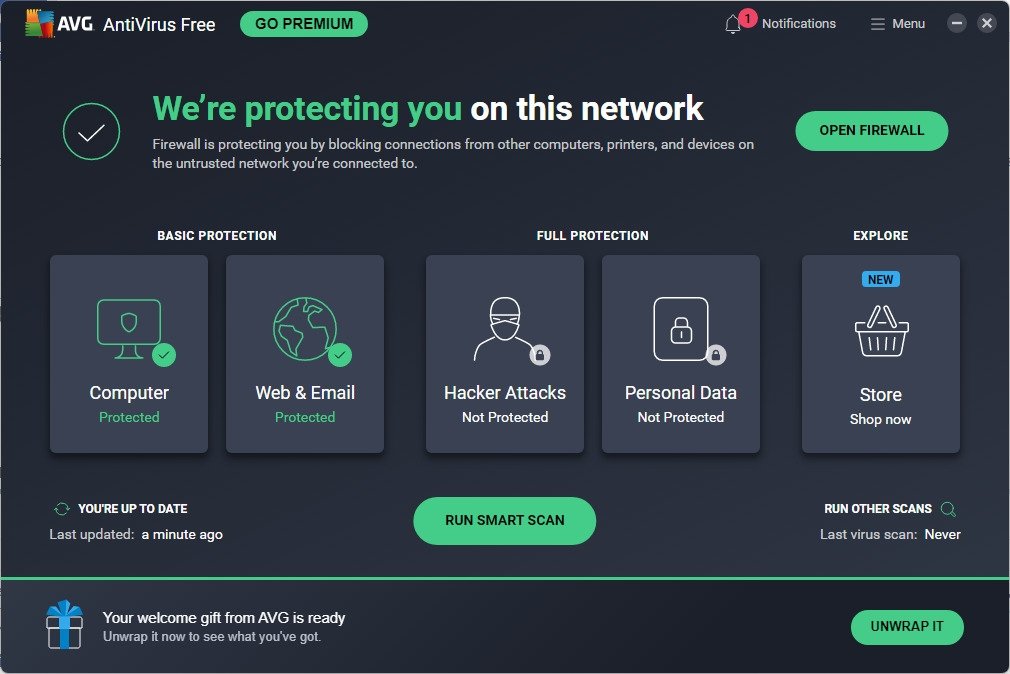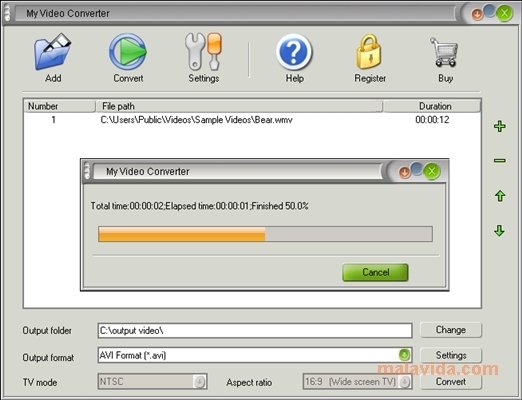Malwarebytes Anti-Malware Free Download

The bottom line: A lack of recent substantive updates haven’t prevented Malwarebytes Anti-Malware from staying on top of the on-demand malware-killing mountain.
Review:
Malwarebytes Anti-Malware is a surprisingly effective anti-malware tool given that it hasn’t received any major updates in the past few years. Sure, the scans are a bit faster and the installation is definitely smoother, but overall the product remains unaltered.
Installation
Malwarebytes Anti-Malware, or MBAM as it’s often abbreviated, has a rapid installation process that simultaneously loads the program onto your computer and updates its detection engine when you run the installer. The whole process took under 5 minutes on our computer.
Interface
MBAM is no paragon of design aesthetics, but it is usable. It opens directly to its Scanner tab, and offers eight other tabs in a horizontal row. Few options per tab keep down the clutter.
What it lacks in visual pop it makes up for in utility. The rest of the tabs let you access the updater, quarantine, scan logs, the ignore list, program settings, and the FileAssassin tool for deleting locked files. The About tab tells you relevant program information, such as version number, while the Protection tab provides access to the real-time protection features. If you’re in the freeware version, Protection provides a near-instantaneous, one-click path to upgrade to the trial.
However useful MBAM is, the text-heavy interface clearly identifies it as a tool for power users, although there are more complicated malware removal tools out there. Considering that the program’s major function is to scan, and that’s generally a one-click process, we’d like to see a more accessible interface in the future.
Features and support
Malwarebytes’ primary feature is to scan your computer for the bad guys, and on that level it’s quite successful. It offers a quick scan, a full scan, and a flash scan to analyze memory and autorun objects. It comes with Malwarebytes’ proprietary Chameleon technology, which lets the program install on many infected computers even when the malware blocks other detection tools.
MBAM supports multiple drive scanning including networked drives, context menu options including a scan-on-demand function for individual files, and the FileAssassin option under the More Tools section for removing locked files.
In the premium version, the Protection controls block zero-day infections from malicious sites and files, along with the scheduler. We’d prefer one or the other be available in the free version, since many full security suites offer both in their paid versions.
MBAM has built its reputation as one of the pre-eminent malware removers over the years on a nearly entirely word-of-mouth campaign. Extra features are lacking, historically. This is only marginally more than a one-function wonder, but it’s so good at what it does that it’s practically required for you to have it.
Performance
Malwarebytes is a relatively speedy malware remover, with the quick scan taking about 7 minutes and 30 seconds to finish even with other high-resource programs running. The heuristics engine proved on multiple computers during empirical testing that it was capable of determining the difference between false positives and dangerous apps.
Surprisingly, the premium Protection component didn’t slow down startup times, even when it’s configured to start with Windows.
Conclusions
Overall, though, Malwarebytes Anti-Malware is a responsive malware remover that does what it says it will, and with a minimum of fuss. The cost of the premium upgrade is a bit steep given what the free version can do, but it’s a fair price if you feel more comfortable paying for your computer security.

Malwarebytes Anti-Malware Free Download